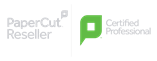Marketing Departments Printers and Copiers
Printing out high-resolution documents like manuals and brochures has never been easier than with today’s high-speed computer printers. Bringing production printing in-house isn’t as simple as purchasing a new printer and assigning some of your present workers to handle it, even though it sounds like a nice idea in theory. Before making the switch, weigh the pros and cons of both options in light of your company’s requirements. Make your selection based on which one suits you best.
There are a lot of advantages to bringing printing in-house, including more control over the process, lower costs, and greater efficiency. Your business can save money and cut down on reliance on third-party printing services by using multi-function printers (MFPs).
These days, most offices use the same printers—multifunction printers, or MFPs—that many commercial print shops use.
We look at some of the recently updated Toshiba printers and copiers that will enhance your marketing department’s in-house production.
Contact our specialist right away to learn more about our cost-effective copier rentals or the top printers for sale in South Africa. We also offer a range of paper shredders for sale, including the world-renowned Kobra paper shredders.
Best Marketing Department Printers and Copiers

MFPs integrate copying, scanning, printing, and, in some cases, faxing into a single device. Consolidating these operations not only frees up much-needed desk space, but it also streamlines processes so that workers can complete diverse jobs without juggling several devices or wasting time standing in line at the shared printer.
A multifunction printer (MFP) also gives your staff the ability to consistently and expertly create a variety of marketing materials. When you print everything in-house, you can alter designs as needed, make changes quickly, and adapt to your company’s evolving demands. In the end, using MFPs to bring printing in-house allows your firm to save money, gain control over the printing process, and increase efficiency. This will set you up for growth and success in the long run.
So, improve the internal production of your marketing department with the help of an excellently placed Toshiba printer/copier, that we’ll examine in this article.
The e-STUDIO7506AC for In-House Production
If your marketing department is looking to upgrade their productivity and quality standards, the Toshiba e-STUDIO7506AC multifunction printer is a fantastic choice. This printer is ready to reinvent your marketing material creation with its state-of-the-art features and outstanding performance. It effortlessly produces high-quality brochures, pamphlets, banners, posters, cards, and more.
At its core, the e-STUDIO7506AC is a powerful printer that can print at speeds of up to 55 to 85 pages per minute in both colour and black and white. Thanks to the lightning-fast printing speed, your marketing materials will be ready in a flash, letting your team stay on top of demanding deadlines and meet customer requests. No matter the task at hand, the e-STUDIO7506AC will reliably and consistently print out your brochures or that last-minute poster for any impending event.

The e-STUDIO7506AC’s Fast Dual-Scan Document Feeder is one of its most notable features; it can scan up to 300 sheets concurrently and both sides of each page at 240 images per minute. Converting paper papers into digital assets for online distribution or archiving purposes is made easier with this technology, which streamlines the digitisation process for your marketing collateral. The e-STUDIO7506AC makes it easy and efficient for your marketing department to digitise and manage a wide variety of assets, including client testimonials and old campaign brochures.
The e-STUDIO7506AC has state-of-the-art features designed to fulfill the needs of contemporary marketing teams, in addition to its outstanding scanning and printing capabilities. Your team will be able to swiftly generate marketing materials for review or distribution thanks to its fast first copy out times, which range from 4.1 to 6.4 seconds for black and white printing and 5.4 to 6.4 seconds for full-color printing. Quickly and easily create professional-quality copies with the e-STUDIO7506AC, whether you’re making presentation handouts for a client meeting or press kits for a media event.
Your marketing staff will have no trouble navigating complicated tasks on the e-STUDIO7506AC thanks to its user-friendly 9-inch tablet-style touch screen interface, which gives fast access to a broad range of scanning and printing operations. The user-friendly interface allows your team to scan documents directly to email or cloud storage, change print settings, and more, all while reducing the amount of time spent on manual chores and enhancing overall productivity.
The e-STUDIO7506AC’s banner printing function enables the usage of the distinctive AquaAce media to produce eye-catching signs measuring up to 12 by 47 inches. The e-STUDIO7506AC produces breathtaking results that attract your target audience and strengthen your business message, whether you’re making banners for trade exhibitions or promotional posters for retail displays.
Your marketing department will get unmatched benefits from the revolutionary Toshiba e-STUDIO7506AC multifunction printer. With the e-STUDIO7506AC, your team can confidently create high-quality marketing materials with ease and efficiency. Its intuitive interface and advanced features make it easy to print and scan documents. This will help you drive greater engagement, generate leads, and achieve your marketing objectives.
We recommend you check out the best copiers for 2024, if you liked this article. Contact us for more information.