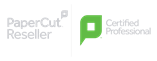How to Videos
JOB BUILD
This feature allows you to build a job from various original types. That includes both originals fed into the Document Feeder and originals put on the platen glass. This unique feature allows you to “build” the job and then produce multiple sets with finishing such as stapling.
PRIVATE PRINT
The Private Print feature is useful for printing confidential documents in an office environment with many users. The sender’s print job is held with password protection until they’re at the MFP to release the job for printing by entering their personal password.
BANNER PRINTING
Banner printing on Toshiba’s unique AquaAce waterproof, tear resistant paper. No laminating is required with this paper. This video will focus on the large 305mm x 1200mm banner size
SAVING AND RECALLING A PRINT PROFILE
Print Profiles are an excellent feature to use when the content of the documents you print change but the settings don’t. There’re many settings so the potential for error is great. The Print Profile feature simplifies printing jobs that utilise the same settings.
EMBEDDED OCR
OCR, or Optical Character Recognition is technology that enables you to convert scanned paper documents into editable and searchable formats including PDF or Microsoft Word, Excel, and PowerPoint files.
SCAN TO EMAIL WITH LARGE FILE SIZES
This feature avoids burdening your email server or client with large attachments which can slow email performance. Please note this feature can only be used for scanning within the office as most office networks will not enable access to the device from outside the network.
CLOUD APPLICATION
We will demonstrate how to scan-to a cloud storage service using our new e-BRIDGE Plus scan to cloud applications. We’ll also show you how to print a file stored on a cloud storage service from the control panel of the MFP and how to print to the Toshiba MFP from Google’s Cloud Print service.
MOBILE PRINTING
Show how to print from your smartphone or tablet directly to a Toshiba MFP. We’ll also show you different methods that you can use.
SAVING AND RECALLING JOB TEMPLATES
Templates are “one-touch” buttons for storing combinations of features that you often use together. It’s like Job Memory for the modern age.
MULTI-STATION PRINT
This feature works particularly well in busy office environments where a lot of users share multiple MFPs. It lets a user send their job to an MFP, and when they get to the device, if it’s busy already, they can simply go to another device, authenticate and their job is printed.