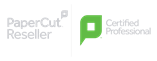How do I unjam my paper shredder?
Workplace problems due to paper jams have existed for generations. You would assume that it would be a thing of the past. Fortunately, unclogging a blocked shredder can be done quickly and there are a couple of preventative measures you can take.
This blog offers advice on how to identify the cause of your shredder’s jam as well as how to clear it.
Be safe.
It is insufficient to just turn off the switch. When using your shredder with your fingers, always unplug it first. Always keep in mind that even when a shredder is not in use, the numerous sharp individual blades will still pierce you. Use tools like tweezers and pencils to pry up paper or plastic that may be stuck in order to safeguard both your fingers and the shredder blades. Now to get to the problem.
Verify your bin level.
Too much waste will prevent the shredder from working. It’s possible that the paper is simply backed up. Try to empty it on a regular basis. If this is the case, your shredder ought to be operating once more. Additionally, it is a good idea to leave the trash can empty for the person using it after you or the next time you use it. By doing this, you and everyone else will avoid a lot of frustration.
Reverse it.
Try running your shredder in reverse if it has that option. If it jams once more, try running it backwards and forth a few times until the block is gradually processed. If you are unsure of whether this is possible or how to go about doing it, you can reference the owner’s manual. The majority of owners’ manuals are available online.
Remove each individual shred.
If none of that worked, you’ll need to act as a surgeon for a while. You may access the shredder’s blades by taking off the top covers. Carefully use the pencil and tweezers to remove any remaining paper fragments. Close the covers after everything has been removed, then start the machine in reverse. After everything has been cleared, lubricate the blades and feed one piece of paper through to make sure everything is operating as it should.
Never overload the shredder.
Review the shredder’s directions to refresh your memory on the types of materials it can handle and the volume at a time. The most frequent cause of shredder blockages is this. Don’t forget to wait until one batch of shredding is finished before feeding it another.
Timely unplugging.
You’ll save a lot of work if you can unplug the shredder as soon as you recognise the signs of a jam or when one is developing. This will prevent the object fragments from collecting and from exerting more pressure.
You may also spare yourself a future headache by using shredding services. Contact us to learn more about our paper shredder rental costs and shredder machines for sale.