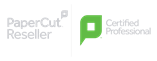When Should you Repair or Replace a Printer?
Every printer will eventually stop performing as well as it once did, either due to persistent problems, decreased speed, or some other issue. Is it better to fix or replace the printer at that point? Here are some considerations to keep in mind as you weigh your options. In this article, we discuss whether it is better to repair or replace a printer.
How old is your printer?
Consider when the equipment was released, not just when you bought it. If you’ve had a printer for five years although the model was released two years before you bought it, it can affect its estimated lifespan and parts availability. If the printer repair costs are more than half as much as a new machine, get a new one. If your printer is older than seven years, start pricing replacements. In this scenario, even a cheap component isn’t worth it.
Eventually, it may be impossible to locate a suitable replacement part. However, even if you do manage to track down the appropriate components, they may not come cheap.
In addition, you may also potentially be experiencing sluggish performance because your device is no longer supported by the most recent firmware updates. When you upgrade to a new printer, you can take advantage of the latest built-in security features. This will protect your computer system, network, and data against hackers and other potential threats.
What is the lifetime volume of your printer?
The device’s lifetime volume is a secondary consideration when considering whether to repair or replace it. You should be able to see the lifetime volume by printing a setup page from the device. You can learn about the device’s maximal capacity from its duty cycle, but this metric isn’t indicative of the device’s long-term viability. To get an approximate year volume, multiply the suggested monthly volume by 84, 12 months over seven years. A replacement may be necessary if the number of pages printed by your device is greater than that.
Cost per page
If you work with a Managed Print provider, you should be able to find your price-per-page cost on your monthly account. If your device is older, you might want to talk to your provider to see if replacing it would lower the cost per page on your contract.
If you don’t use a managed print service, you can figure out the cost per page by dividing the cost of a toner cartridge by the number of pages you were able to print before you had to replace it. A newer model will often work with a toner cartridge with a larger capacity or one that costs less, saving you money on your overall printing costs.
In comparison to earlier versions, modern printers feature cutting-edge technology that drastically lowers their overall energy footprint and running costs. Modern multifunction printers (MFPs) typically outperform their predecessors at lower ongoing costs.
Consider repair costs
Some repairs can be done locally when the necessary replacement components have been procured, while others will necessitate the intervention of a managed print service professional. If you haven’t already partnered with a managed print provider, getting a quote is a good first step. Repair expenses might easily become prohibitive when hours of labour are included in.
Are your printing needs still the same as when you bought the printer?
Printing is the fundamental function of a printer; but, modern machines are capable of much more, including copying, scanning, and faxing documents. If you need those capabilities but are currently making use of many devices to complete these tasks, it is probably time to look into more current equipment that combines these functions.
Final verdict
Consider repairs if:
- Your printer has never performed poorly before.
- You only really need to call for repairs once or twice a year.
- The repair is straightforward enough that you can do it yourself.
- You still have ink and other supplies for your printer—especially if these supplies aren’t compatible with the model you’d buy to replace it.
- The repair cost is less than half the value of your printer.
Consider replacing your printer if:
- The cost of running and maintaining your current printer is increasing. Even if they aren’t, a new printer could save you money due to lower energy consumption and improved performance.
- Professional repairs are required three or more times per year.
- Your printer lacks the most recent cybersecurity features to keep your business and/or personal information secure.
- Your printer is no longer in production, and parts for it are no longer available.
- Newer models have features and capabilities that you or your business could benefit from, such as multifunction printers that can scan documents or print from mobile devices.
- Every few weeks, your printer fails. Even if the repairs required to get it back up and running are minor, the hassle and expense are simply not worth it. If you have a newer model, it could have a flaw; contact the manufacturer to see if you can get a replacement.
- Your printing requirements have changed since you purchased your original equipment.
If you rent a printer, a copier, or MFP from Toshiba Tech South Africa, we will give you all the technical support and services you need and you’ll always be able to have the latest machine available. We also offer SME finance options.