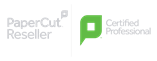TIME TO GET ORGANISED
Optical Character Recognition (OCR) offers an intuitive user experience making document management and retrieval easy and convenient. With a simple keyword search using industry standard formats like PDF and PDF/A accessing your documents has never been more simple.
Add to that document level security that restricts access with Secure PDF options and reduction in the size of your archives with Slim PDF and manual document management is a thing of the past!

MAKE HARDCOPIES A THING OF THE PAST
Send your converted hard copy documents through to cloud-based services* like OneDrive, Google Drive, DropBox, and even through your networks like SMB, FTP, Secure FTP, Netware IPX/SPX and many more!
OTHER FEATURES
- Mixed document orientation can be corrected automatically with the “auto-rotation” feature.
- Image only output document formats: PDF, PDF/A, Secure PDF, TIFF, JPEG, XPS
- Searchable output document formats: PDF, PDF/A, Secure PDF, Slim PDF, DOCX, XLSX, PPTX
- Basic text content extraction document formats: DOCX, XLSX, PPTX
- PDF Version 1.1/1.4/1.6
- PDF file access security Print/Edit/Copy/Accessibility
- Solution is embedded in the MFD and does not require a PC/Server suited to clients with off-premise infrastructure, hosted environments.
SEE HOW EASY IT IS TO USE…
[dt_button link=”https://www.toshibatechsa.co.za/wp-content/uploads/2017/08/OCR_Brochure_WEB_V10.pdf” target_blank=”false” button_alignment=”default” animation=”fadeIn” size=”medium” style=”default” bg_color_style=”custom” bg_color=”#009fff” bg_hover_color_style=”custom” bg_hover_color=”#444444″ text_color_style=”custom” text_color=”#ffffff” text_hover_color_style=”custom” text_hover_color=”#dddddd” icon=”fa fa-chevron-circle-right” icon_align=”left”]Download Embedded OCR Brochure
[dt_button link=”https://www.toshibatechsa.co.za/wp-content/uploads/2017/08/OCR_ebn2017.pdf” target_blank=”false” button_alignment=”default” animation=”fadeIn” size=”medium” style=”default” bg_color_style=”custom” bg_color=”#b61575″ bg_hover_color_style=”custom” bg_hover_color=”#444444″ text_color_style=”custom” text_color=”#ffffff” text_hover_color_style=”custom” text_hover_color=”#dddddd” icon=”fa fa-chevron-circle-right” icon_align=”left”]Download How To OCR Guide