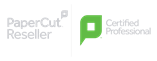The Difference Between a Printer Copier and MFP
The terms copiers, printers, and Multifunction Printers (MFPs) are often used interchangeably. Although similar in many ways, there are a few key distinctions that make them useful for different functions. We’ll explain the difference between a printer copier and MFP.
Here is a comparison of a Printer Copier and MFP
A Printer
A printer is probably the machine you are most familiar with. At its core, it’s a device that takes text and graphics from a digital source, such as a computer, and transfers the information onto paper. This connection can be either wired or wireless. There are different types of printers in a number of sizes. Some are more fit to produce business documents, and others users to print larger maps and blueprints for example.
A Copier
Copiers in its beginning stages included an electrically charged drum that made a negative image of your original document. Then, paper with an electric charge was passed over the drum to adhere to the toner to produce the copy. Simply put, a copier just copies by way of a sheet-fed scanner. When you’re creating a duplicate document from an existing paper document, you’re making a copy. Unlike printing where what existed in digital form, now exists as a hand-held document.
An MFP
When you take a copier and add the ability to plug it into a pc or a network that it could print to, then it’s an MFP. Originally it was called a multi-function peripheral. An MFP, just like a copier or printer does exactly what it says it does. It is one office machine that boasts a variety of functions – An all-in-one printer. Most standard MFPs can copy, scan, print, fax, and email documents. Additional software or apps allow you to do even more.
Over time, copier machines and printers have become smaller and more affordable. However, there is more added value with the development of MFP features that support more specific markets, such as legal, healthcare, and education sectors. Businesses of all sizes have noticed the value of an MFP to save time and money. In the past, you would have to scan a document onto a driver or USB device, then upload it onto your computer to be able to email the document. Today you can do this at the convenience of your MFP. You have the option to scan your documents to another employee, a group of staff members, a set of network folders, or even to someone outside your network via email. The option to convert documents to PDF files is another great time-saver most workspaces love. As fast as your MFP can scan a document, you can then export it as an Adobe Acrobat PDF to distribute to anyone for easy viewing and access.
Another very handy feature MFPs have, is access control. This allows only authorized users to access your device, eliminating unnecessary printing by certain employees. You also have the ability to choose which users can print in colour, ultimately reducing printing costs.
If you rent a printer, a copier, or MFP from Toshiba Tech South Africa, we will give you all the technical support and services you need and you’ll always be able to have the latest machine available. We also offer SME finance options.